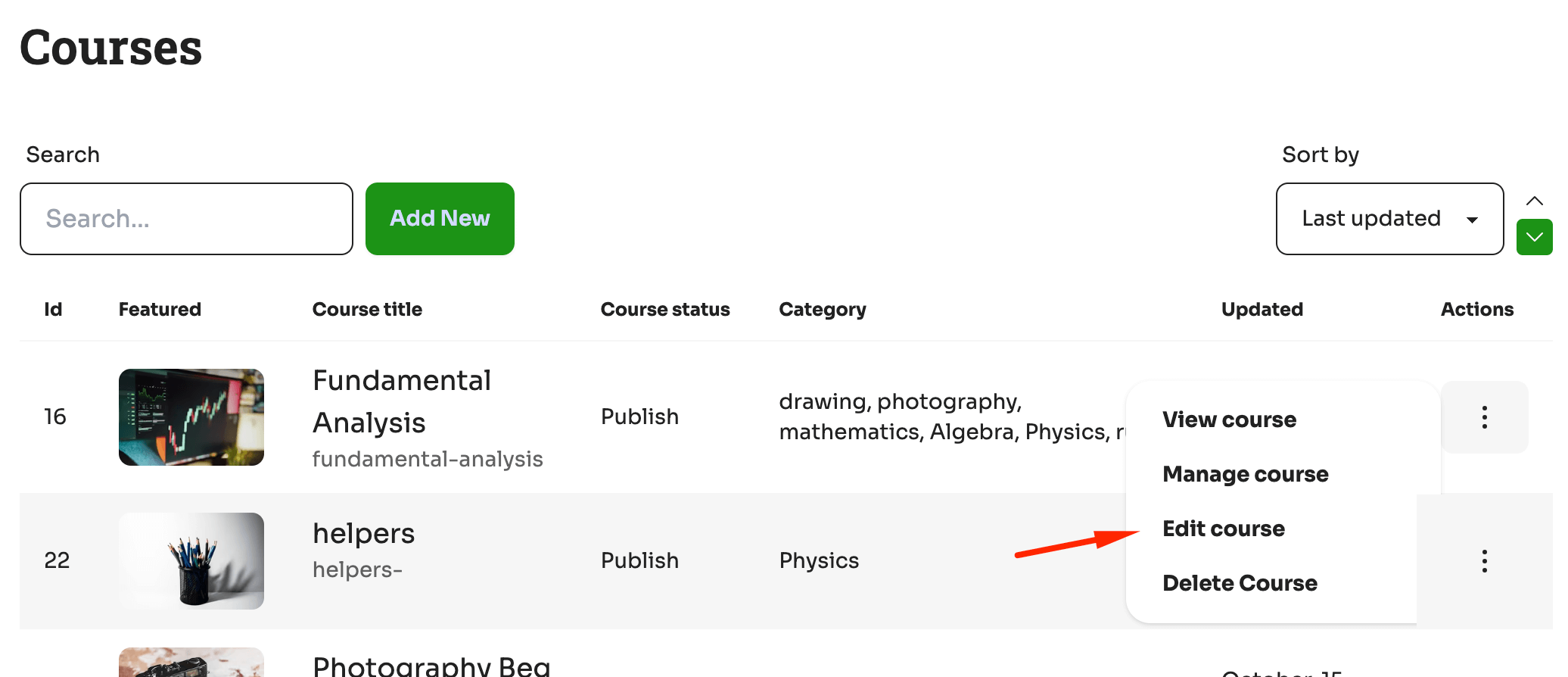- About
- Setup
- LMS
- Features
- Workshops
- Community
- eCommerce
- Accounts
- Reports
- Policy
- Setup Domain
Add a Course
Updated on Mon Oct 21 2024
To add a course simply head over to Instructor panel and click on “Add New”.
.png)
If you do not see this Add New button your user role likely does not have Create Course permission. Check Administrator panel - Users - Role Editor section
After Clicking on Add New, you will land on a screen where you define course basics.
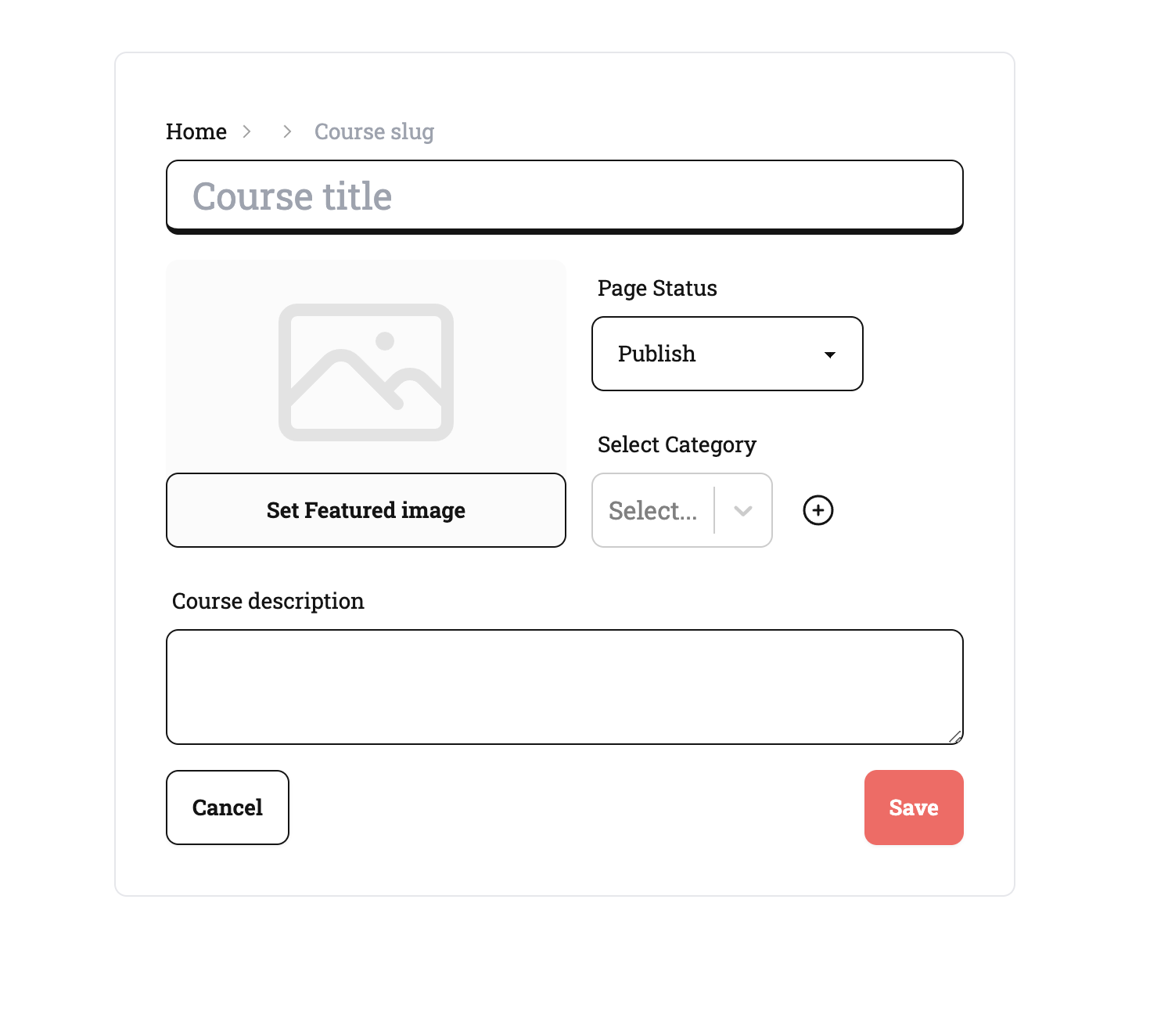
You can add course title, select Course Categories , Create course category ( if you have permissions ) and add a Short Course description. This course description is only limited to few words and it is very important as it is used in Searching for Courses.
Post this the Course gets Created.
Now you have to Edit the Course . To edit the course , locate the course and from menu panel select Edit.